番茄花园WINXP如何清空IE
Windows XP是美国微软公司研发的基于X86、X64架构的PC和平板电脑使用的操作系统,于2001年8月24日发布RTM版本,并于2001年10月25日开始零售。其名字中“XP”的意思来自英文中的“体验(Experience)”。该系统的默认桌面背景墙纸是Bliss,一张BMP格式的照片。是拍摄的纳帕县郊外的风景,照片中包括了高低起伏的绿山及有层积云和卷云的蓝天。
番茄花园WINXP如何清空IE?
1:首先打开ie

2:点击IE栏的工具选项 在弹出的选项中选择ie选项

3:常规 点击删除
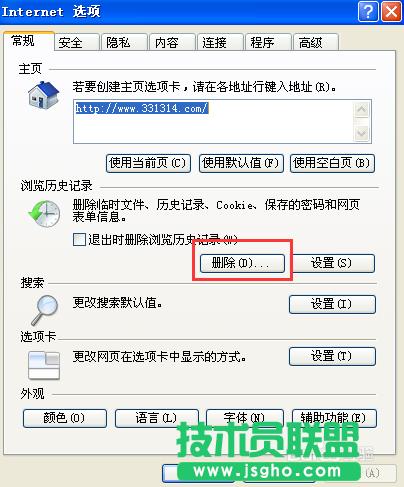
4:将你要删除的选项勾上 点删除
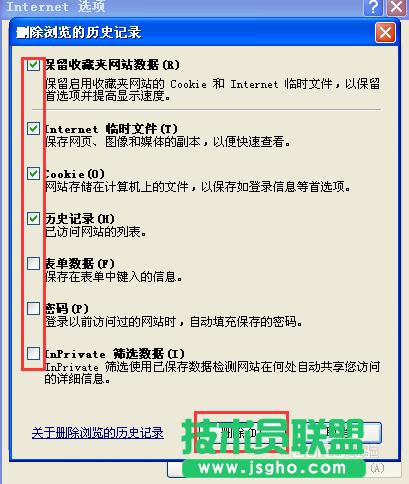
5:删除完之后点击应用 再确定即可
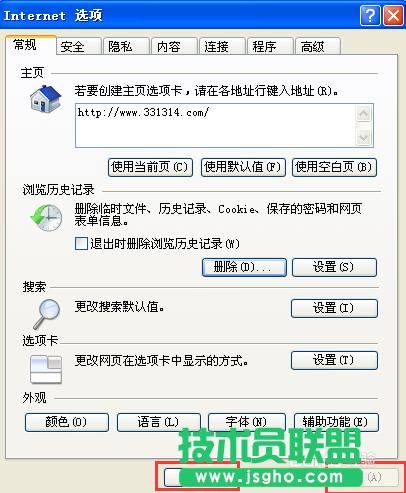
搜狗浏览器法清空ie
1:如果是搜狗浏览器 打开浏览器后 点选 工具——选项
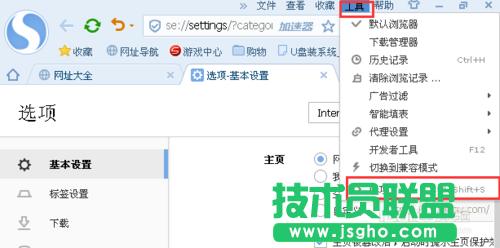
2:再点击IE选项就能够进入 ie选项了 会跳转到上面方法的 第3步

Windows XP服役时间长达13年,产生的经济价值也较高。据评测机构StatCounter的统计,2017年1月,在中国范围内,该系统的占有率为17.79%。主要原因是“习惯XP系统”而不愿意对其升级。 部分杀毒软件推出了诸如“XP盾甲”之类的服务,以提高系统安全性。