win7系统删除itunes store的方法
Windows 7,中文名称视窗7,是由微软公司(Microsoft)开发的操作系统,内核版本号为Windows NT 6.1。Windows 7可供家庭及商业工作环境:笔记本电脑 、平板电脑 、多媒体中心等使用。Windows 7可供选择的版本有:入门版(Starter)、家庭普通版(Home Basic)、家庭高级版(Home Premium)、专业版(Professional)、企业版(Enterprise)(非零售)、旗舰版(Ultimate)。
itunes store是苹果应用商店,很多win7系统用户要连接iphone手机的时候,就会载入这个软件,然而有些用户不喜欢这个软件,想要卸载itunes store,那么要怎么操作呢,接下来给大家分享一下win7系统卸载itunes store的方法吧。
推荐:win7 64位旗舰版下载
1、展开任务栏左侧的系统菜单,选择【控制面板】进入;

2、选择【程序】类别下“卸载程序”子选项打开;
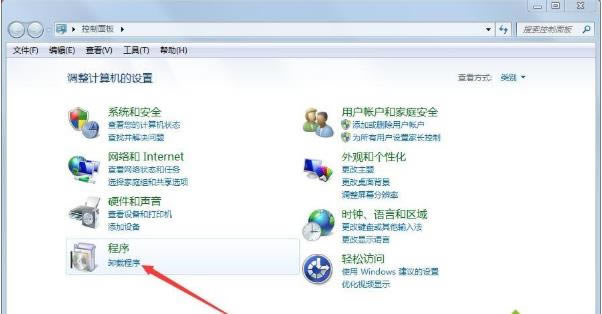
3、巡视列表并找到发布者为【Apple Inc.】的所有程序;

4、依次右键将这些程序【卸载】即可。
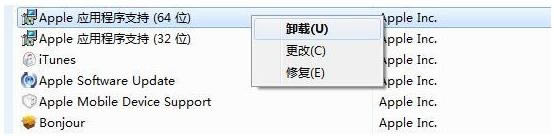
关于win7系统卸载itunes store的方法就给大家介绍到这边了,大家可以按照上面的方法就可以轻松卸载了。
windows 7 的设计主要围绕五个重点——针对笔记本电脑的特有设计;基于应用服务的设计;用户的个性化;视听娱乐的优化;用户易用性的新引擎。 跳跃列表,系统故障快速修复等,这些新功能令Windows 7成为最易用的Windows。