软件介绍
GuideMe是一款智能PS参考线插件,可以根据选中的元素进行参考线设置,不需要手动拉取参考线,选中元素,点击按钮,
即可设置。当需要设置内间距的时候,填写元素的边距数值,即可快速生成参考线。

功能介绍
1、根据选中的元素进行参考线设置
不需要手动拉取参考线, 选中元素, 点击按钮, 即可设置
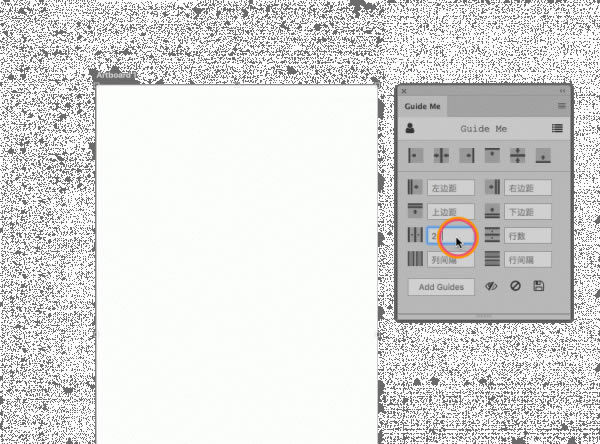
2、设置参考线的边缘距离
当需要设置内间距的时候, 填写元素的边距数值, 即可快速生成参考线
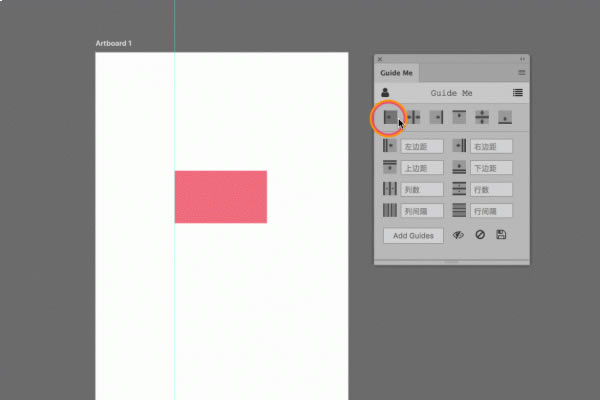
3、按规则生成参考线
将界面等分N份、 每个多长的距离生成参考线、等等
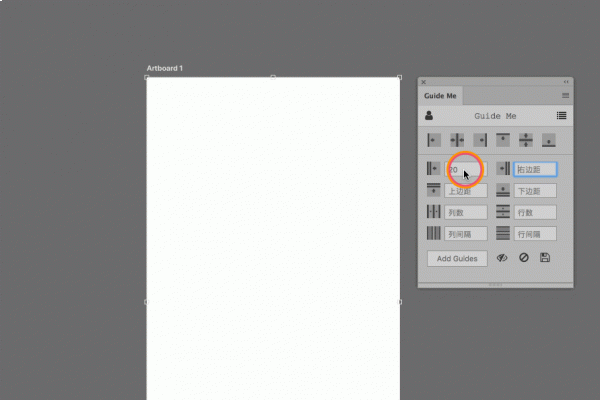
……
点击下载软件下载 >>本地高速下载
点击下载软件下载 >>百度网盘下载